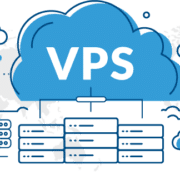Tips and tactics for securing a VPS Server
Introduction:
A Virtual Private Server (VPS) is a cross-functional virtual operating system that resides within the host server and effectively mimics a dedicated server environment despite being on a shared physical server. The usage of VPS hosting has increased exponentially because it is less expensive than dedicated hosting and provides better security protocol, performance, affordability, accessibility, control, data protection, flexibility, growth, customization, and reliability than shared hosting.
Tips and Tricks for securing VPS structure
To avoid cybercriminals and fraudsters to attack your data files, Virtual Private Server (VPS) can be secured in the following ways:
Disable Root Logins
Cybercriminals and fraudsters try to unlock the login credentials and gain access to the server. Disabling the password from the “root” username enhances security protocol and the cyberattackers will not be able to guess your login details. Therefore, creating another username to execute root-level instructions is recommended.
Use Strong Passwords
It is easy to guess weak login credentials that contain information related to identity. Passwords containing upper case letters, special characters, and numbers can secure your account from any cyber threat. It is also recommended to not reuse the same login passwords. Bitwarden and Lastpass are online security tools that can also be used to create strong passwords.
Configuring an Internal Firewall
Configuring an internal firewall helps the user to avoid undesirable and malicious traffic to gain access to your system and also helps to defend the distributed denial of service attacks (DDoS).
Change Default SSH Port
Switching the SSH port number can avoid hackers to connect directly to the default number (22).To change the SSH port number, you will have to open up /etc/ssh/sshd_config for appropriate settings.
Prioritize the use of SFTP instead of FTP
Cybercriminals can cause a sniffing attack to gain access to your login credentials if an outdated File Transfer Protocol (FTP) is used, even while using “FTP” over “TLS” (FTPS). To avoid cyber attacks, use “FTP” over “SSH” or (SFTP).
Install an Antivirus Software
Setting up an internal firewall is the first line of defense that can deny access to any malicious activity, but it is not a foolproof security protocol. Installation of antivirus software is needed to further enhance security. ClamAV is an open-source antivirus that is most commonly used for the detection of any malicious activity.
Connect to your VPS via VPN
Most VPS are configured simply by exposing web or app services directly to the Internet. If your VPS is only accessed by end-users within your enterprise environment, you should consider implementing a LAN to LAN VPN between your IT environment and the VPS server. Then you should implement a firewall and only allow the VPN ports. Every other service should be tunneled via the VPN service.
Avoid Anonymous FTP Uploads
It is important to edit your server’s FTP framework to disable unidentified FTP uploads. Because it can cause a huge cyber threat and make the system vulnerable to security issues.
Disable IPv6
In most cases, cybercriminals send malicious traffic through IPv6 to gain access to the system. And make the user more susceptible to hacking attacks. Upgrade the settings like NETWORKING_ IPV6=no and IPV6INIT=no.
Securing Offsite Backups
A significant data loss will occur if you keep the backup system on a similar VPS. To prevent further data loss and security breaches, it is recommended to store your backups on a remote server.
Install a rootkit Scanner
Rootkit is an important component of malware that works below other security tools and permits undetected access to a server. To fix this problem, reinstall the OS (Operating System).
Use GnuPG Encryption
It is important to encrypt transmissions to your server because cybercriminals attack data files while it is in transit over a network. Encryption can be done by using passwords, certificates, and keys. For that purpose, GnuPG, an authentication system, can be used to encrypt transmissions.
Use SSL Certificates For Everything
To ensure privacy, it is helpful to use SSL certificates that create an encrypted channel between the server and the client.
Conclusion:
Unlike VPC, Virtual Private Server (VPS) are exposed to the Internet, which means that these cloud products are exposed to a lot of cybersecurity threats that need to be defended to mitigate the chances of a security breach. It is very important to know about every perspective of security threats, especially on a self-managed VPS. Most companies running their business online have basic security plans, which are not effective enough to stop penetration attacks.
Therefore, IT admins must know how to implement the best security measures such as disabling root logins, ensuring strong passwords, configuring a firewall, using SFTP instead of FTP, changing the default SSH listening port, using antivirus software, using VPN for your VPS, disabling IPv6, avoid uploading anonymous FTP, securing offsite backups, updating the system on regular basis and by using Spam filters.
GDMS Infrastructure as a Service offerings (IaaS) solutions allow our customers to control their own data infrastructure without having to physically manage it on-site. Find out more about our VPC and VPS Services.